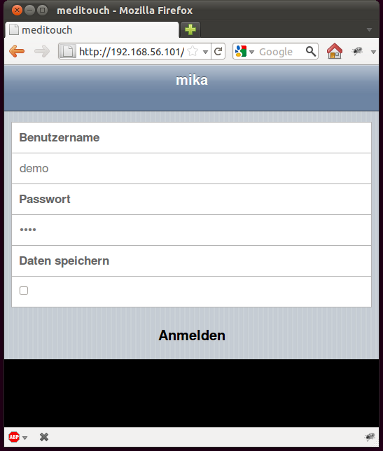mika
Mobile Enterprise Application Framework
Demo Example
In the beginning you have to install the demo database. We remove the existing mika database to get a clean installation.
mysqladmin -u-p drop mika mysqladmin -u -p create mika mysql -u -p mika < misc/database.sql mysql -u -p mika < misc/database-demo.sql
We already have a fully configured mika user. The user login is demo, password is demo. Next you have to open your webbrowser and navigate to http://